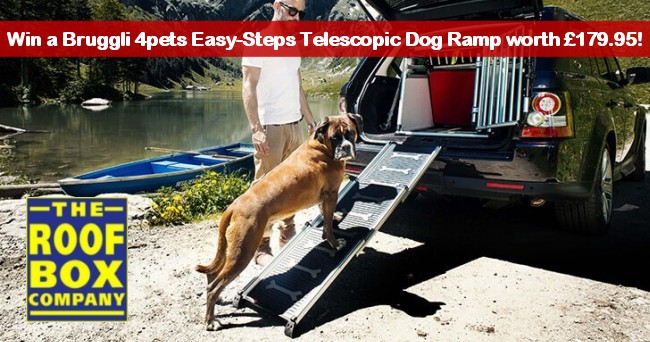|
22/8/2015 at 8:35pm
Location: North Lincs
Outfit: Self Build PVC
 View Profile
View Profile
 Reply
Reply
 Quote
Quote
|
Joined: 18/2/2007 Platinum Member 
Forum Posts: 622
| Site Reviews Total: | 0 |
|
| Site Reviews 2025: | 0 |
| Site Reviews 2024: | 0 |
| Site Reviews 2023: | 0 |
| Site Reviews 2022: | 0 |
| Site Reviews 2021: | 0 |
| Site Reviews 2020: | 0 |
| Site Reviews 2019: | 0 |
|
| Site Nights 2025: | 0 |
| Site Nights 2024: | 0 |
| Site Nights 2023: | 0 |
| Site Nights 2022: | 0 |
| Site Nights 2021: | 0 |
| Site Nights 2020: | 0 |
| Site Nights 2019: | 0 |
|
If you can download POI''s onto it then go to Archies website and download all the campsites you will ever need. Over 30,000 if you go for the whole of Europe, free as well.
|
22/8/2015 at 9:28pm
Location: Liverpool
Outfit: IH TIO R
 View Profile
View Profile
 Reply
Reply
 Quote
Quote
|
Joined: 23/10/2007 Diamond Member 
Forum Posts: 1989
| Site Reviews Total: | 1 |
|
| Site Reviews 2025: | 0 |
| Site Reviews 2024: | 0 |
| Site Reviews 2023: | 0 |
| Site Reviews 2022: | 0 |
| Site Reviews 2021: | 0 |
| Site Reviews 2020: | 0 |
| Site Reviews 2019: | 0 |
|
| Site Nights 2025: | 0 |
| Site Nights 2024: | 0 |
| Site Nights 2023: | 0 |
| Site Nights 2022: | 0 |
| Site Nights 2021: | 0 |
| Site Nights 2020: | 0 |
| Site Nights 2019: | 0 |
|
Look in the category and scroll down to poi's, at least thats what happens with my garmin camper 760
-------------
wineciccio
|
22/8/2015 at 9:33pm
Location: Liverpool
Outfit: IH TIO R
 View Profile
View Profile
 Reply
Reply
 Quote
Quote
|
Joined: 23/10/2007 Diamond Member 
Forum Posts: 1989
| Site Reviews Total: | 1 |
|
| Site Reviews 2025: | 0 |
| Site Reviews 2024: | 0 |
| Site Reviews 2023: | 0 |
| Site Reviews 2022: | 0 |
| Site Reviews 2021: | 0 |
| Site Reviews 2020: | 0 |
| Site Reviews 2019: | 0 |
|
| Site Nights 2025: | 0 |
| Site Nights 2024: | 0 |
| Site Nights 2023: | 0 |
| Site Nights 2022: | 0 |
| Site Nights 2021: | 0 |
| Site Nights 2020: | 0 |
| Site Nights 2019: | 0 |
|
And yesthe nuvi like my garmin, are a bit of a headache to enter coordinates until you learn how to do it correctly. Unlike the tomtom that recognises themas you input them
-------------
wineciccio
|
22/8/2015 at 10:58pm
Location: Milton Keynes
Outfit: Bailey Alliance 66-2 Motorhome
 View Profile
View Profile
 Reply
Reply
 Quote
Quote
|
Joined: 13/2/2004 Diamond Member 
Forum Posts: 9630
| Site Reviews Total: | 257 |
|
| Site Reviews 2025: | 0 |
| Site Reviews 2024: | 1 |
| Site Reviews 2023: | 6 |
| Site Reviews 2022: | 15 |
| Site Reviews 2021: | 7 |
| Site Reviews 2020: | 1 |
| Site Reviews 2019: | 16 |
|
| Site Nights 2025: | 0 |
| Site Nights 2024: | 3 |
| Site Nights 2023: | 22 |
| Site Nights 2022: | 62 |
| Site Nights 2021: | 33 |
| Site Nights 2020: | 4 |
| Site Nights 2019: | 56 |
|
Quote: Originally posted by aitch69 on 22/8/2015
Thanks. Have done that but can't access them. Don't know what I'm doing wrong.
Aitch
Try this. Set the sat nav to the nearest town to the campsite you want to visit. Then go back and change destination and click on POI's near destination and this should show all the campsites near where you want to be.
David
|
23/8/2015 at 11:53am
Location:
Outfit:
 View Profile
View Profile
 Reply
Reply
 Quote
Quote
|
Joined: 29/6/2008 Diamond Member 
Forum Posts: 12116
Tent Reviews: 1
| Site Reviews Total: | 4 |
|
| Site Reviews 2025: | 0 |
| Site Reviews 2024: | 0 |
| Site Reviews 2023: | 0 |
| Site Reviews 2022: | 0 |
| Site Reviews 2021: | 0 |
| Site Reviews 2020: | 0 |
| Site Reviews 2019: | 1 |
|
| Site Nights 2025: | 0 |
| Site Nights 2024: | 0 |
| Site Nights 2023: | 0 |
| Site Nights 2022: | 0 |
| Site Nights 2021: | 0 |
| Site Nights 2020: | 0 |
| Site Nights 2019: | 14 |
|
I never use the co ordinates to much of a faff, not to mention 3 different formats to have a go at.
I did have both Archie's and ACSI on my last Garmin satnav, down loaded into Custom POI's
In fact there was even a separate POI for ACSI CampingCard only campsites.
Of course with having the same campsites under 3 separate POI listings, the map would be cluttered with the same campsite showing up in 3 locations, albiet immediately next to each other.
On my latest sat hav Garmin 55LMT which I got from Aldi back in May, I just have Archie's as a Custom POI in fact I only downloaded the French campsites as we only ever go to France.
With the Garmin as David mentions, it is very handy to be able to select a town in France, and it will then list all the campsites in distance order from the town chosen, just been doing that now from the comfort of my armchair at home!
There are a good number of campsites pre-loaded into the Garmin's but by no means is it a comprehensive listing.
Downloading was a lot easiar on this new Garmin, compared to the last one I had, which was around 7 years old, and of course the new Garmin comes with Map Updates for life, so you get a reminder when the next update is due, which I did a couple of weeks back, all good stuff really.
|
23/8/2015 at 12:06pm
Location:
Outfit:
 View Profile
View Profile
 Reply
Reply
 Quote
Quote
|
Joined: 16/10/2007 Diamond Member 
Forum Posts: 6716
Tent Reviews: 1
| Site Reviews Total: | 116 |
|
| Site Reviews 2025: | 0 |
| Site Reviews 2024: | 0 |
| Site Reviews 2023: | 0 |
| Site Reviews 2022: | 4 |
| Site Reviews 2021: | 0 |
| Site Reviews 2020: | 0 |
| Site Reviews 2019: | 0 |
|
| Site Nights 2025: | 0 |
| Site Nights 2024: | 0 |
| Site Nights 2023: | 0 |
| Site Nights 2022: | 40 |
| Site Nights 2021: | 0 |
| Site Nights 2020: | 0 |
| Site Nights 2019: | 0 |
|
On the Garmin you will probably find Archies under "Extras" not "POI".
From "Where to " screen enter the name of the town you want by tapping "near".
Then return to previous screen and scroll down to "Extras".
Touch "Custom POIs" then "Archies".
Up should come camping sites in increasing crow miles from the centre of your chosen town
|
23/8/2015 at 11:20pm
Location: Lancashire
Outfit: Leisuredrive VW T6 campervan
 View Profile
View Profile
 Reply
Reply
 Quote
Quote
|
Joined: 21/7/2009 Diamond Member 
Forum Posts: 3243
| Site Reviews Total: | 235 |
|
| Site Reviews 2025: | 0 |
| Site Reviews 2024: | 19 |
| Site Reviews 2023: | 19 |
| Site Reviews 2022: | 21 |
| Site Reviews 2021: | 7 |
| Site Reviews 2020: | 0 |
| Site Reviews 2019: | 11 |
|
| Site Nights 2025: | 0 |
| Site Nights 2024: | 30 |
| Site Nights 2023: | 37 |
| Site Nights 2022: | 40 |
| Site Nights 2021: | 14 |
| Site Nights 2020: | 0 |
| Site Nights 2019: | 16 |
|
OH likes using the ACSI co ordinates, I read out the numbers and he inputs them. There's a set number of digits you have to use. Have a search on here, it was discussed not too long ago.
Apparently you have to fill all the spaces with digits, so use 001 or 01 for 1 etc.
Post last edited on 23/08/2015 23:27:20
|
|