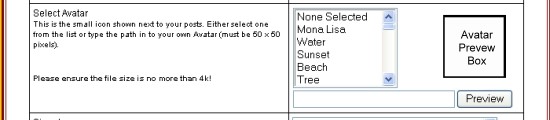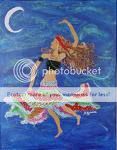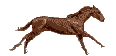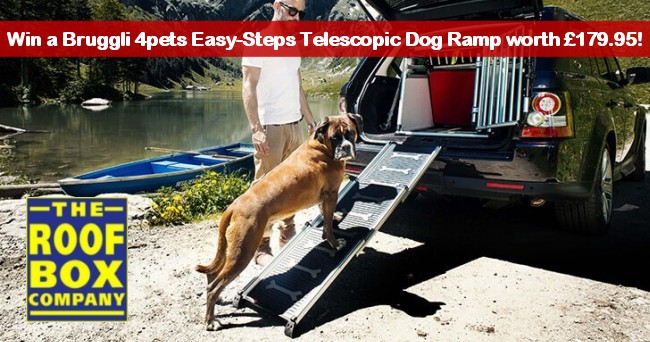|
 Topic: Insert An Avatar Topic: Insert An Avatar
|
Page: 1 2 3 4 5
  |
10/11/2007 at 12:20pm
Location: Whitburn Scotland
Outfit: 1976 Thomson T-Line Glendale
 View Profile
View Profile
 Reply
Reply
 Quote
Quote
|
Joined: 09/9/2002 Diamond Member 
Forum Posts: 15744
| Site Reviews Total: | 19 |
|
| Site Reviews 2025: | 0 |
| Site Reviews 2024: | 0 |
| Site Reviews 2023: | 0 |
| Site Reviews 2022: | 0 |
| Site Reviews 2021: | 0 |
| Site Reviews 2020: | 0 |
| Site Reviews 2019: | 0 |
|
| Site Nights 2025: | 0 |
| Site Nights 2024: | 0 |
| Site Nights 2023: | 0 |
| Site Nights 2022: | 0 |
| Site Nights 2021: | 0 |
| Site Nights 2020: | 0 |
| Site Nights 2019: | 0 |
|
Before you can do this you need to be a ukcampsite.co.uk member. Membership is free so why not join now!
Click on the  icon at the top of the page to open the members section. icon at the top of the page to open the members section.
Scroll down to the Your Membership Profile box and click on Edit profile.
You will now have your members page open.
Scroll down to the Avatar box. see below.
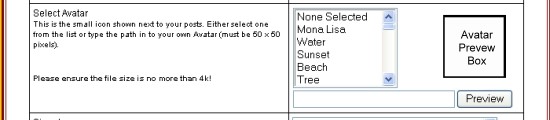
You can choose any of the ones in the list box, then click Preview and they will show up in the Avatar Preview Box if you are happy with that click on Continue box at the bottom of the page.
Avatars should be no more than 50x50pixels and no bigger than 10k
If you want to add a picture to your avatar you will need to put the web address of the avatar(picture must be on the internet) in the box below the list box and adjacent to the Preview button. Once you have added the web address click on the Preview button and the picture should show in the Avatar Preview Box..
The web address should be just the url of the picture with no coding.
Mine , as seen on the left of this box, is http://www.thomson-caravans.co.uk/avatars/ukcescoavat.gif .
Any Problems or if you wish me to resize a picture or store your avatar then please e-mail me at the address in my signature, or add a reply below.
Download a full copy of this instruction in PDF Format
-------------
Still alive and kicking!
|
10/11/2007 at 12:31pm
Location: Buckinghamshire
Outfit: VW Campers and Tents
 View Profile
View Profile
 Reply
Reply
 Quote
Quote
|
Joined: 09/6/1999 Forum Admin 
Forum Posts: 7680
Tent Reviews: 3
| Site Reviews Total: | 84 |
|
| Site Reviews 2025: | 0 |
| Site Reviews 2024: | 2 |
| Site Reviews 2023: | 1 |
| Site Reviews 2022: | 0 |
| Site Reviews 2021: | 18 |
| Site Reviews 2020: | 13 |
| Site Reviews 2019: | 21 |
|
| Site Nights 2025: | 0 |
| Site Nights 2024: | 6 |
| Site Nights 2023: | 1 |
| Site Nights 2022: | 0 |
| Site Nights 2021: | 33 |
| Site Nights 2020: | 24 |
| Site Nights 2019: | 44 |
|
Great stuff, thanks for this Papa Pip!
-------------
|
27/9/2008 at 5:42pm
Location: Whitburn Scotland
Outfit: 1976 Thomson T-Line Glendale
 View Profile
View Profile
 Reply
Reply
 Quote
Quote
|
Joined: 09/9/2002 Diamond Member 
Forum Posts: 15744
| Site Reviews Total: | 19 |
|
| Site Reviews 2025: | 0 |
| Site Reviews 2024: | 0 |
| Site Reviews 2023: | 0 |
| Site Reviews 2022: | 0 |
| Site Reviews 2021: | 0 |
| Site Reviews 2020: | 0 |
| Site Reviews 2019: | 0 |
|
| Site Nights 2025: | 0 |
| Site Nights 2024: | 0 |
| Site Nights 2023: | 0 |
| Site Nights 2022: | 0 |
| Site Nights 2021: | 0 |
| Site Nights 2020: | 0 |
| Site Nights 2019: | 0 |
|
Hi Sue, the picture was a bit too large, no worries though as I have resized it and added it to my website.
Copy and paste the following URL into the appropriate box and it should work OK.
http://www.thomson-caravans.co.uk/avatars/sunvalleysue.gif
Will check in later to see if you have it sorted! (-;
-------------
Still alive and kicking!
|
28/9/2008 at 2:25pm
Location: Whitburn Scotland
Outfit: 1976 Thomson T-Line Glendale
 View Profile
View Profile
 Reply
Reply
 Quote
Quote
|
Joined: 09/9/2002 Diamond Member 
Forum Posts: 15744
| Site Reviews Total: | 19 |
|
| Site Reviews 2025: | 0 |
| Site Reviews 2024: | 0 |
| Site Reviews 2023: | 0 |
| Site Reviews 2022: | 0 |
| Site Reviews 2021: | 0 |
| Site Reviews 2020: | 0 |
| Site Reviews 2019: | 0 |
|
| Site Nights 2025: | 0 |
| Site Nights 2024: | 0 |
| Site Nights 2023: | 0 |
| Site Nights 2022: | 0 |
| Site Nights 2021: | 0 |
| Site Nights 2020: | 0 |
| Site Nights 2019: | 0 |
|
Good to see its sorted out Sue.
most picture programs will let you resize a picture, if using pixels then it has to be 50x50 for an avatar.
With a picture such as your dog I would crop it down till it was square and the dog was in the centre area before resizing it.
I can sort that and just change the picture on the server leaving the original name for you so thatyou don't have to do anything if you wish.
Somewher I have a list of programs you can download free that will allow you to di it for yourself.
Got a housefull this weekend (again) so will have a look after the weekend and post the info etc.
-------------
Still alive and kicking!
|
28/9/2008 at 3:59pm
Location: The Love Shack
Outfit: BearLake 6 and a hot water bottle.
 View Profile
View Profile
 Reply
Reply
 Quote
Quote
|
Joined: 20/9/2007 Diamond Member 
Forum Posts: 3505
Tent Reviews: 2
| Site Reviews Total: | 5 |
|
| Site Reviews 2025: | 0 |
| Site Reviews 2024: | 0 |
| Site Reviews 2023: | 0 |
| Site Reviews 2022: | 0 |
| Site Reviews 2021: | 0 |
| Site Reviews 2020: | 0 |
| Site Reviews 2019: | 0 |
|
| Site Nights 2025: | 0 |
| Site Nights 2024: | 0 |
| Site Nights 2023: | 0 |
| Site Nights 2022: | 0 |
| Site Nights 2021: | 0 |
| Site Nights 2020: | 0 |
| Site Nights 2019: | 0 |
|
Thanks Papa Pip,if you could make the picture fit that would be very kind when you have a moment,thank you.
-------------
Sue & Phil
--------------------- I Love My AeroBed
|
29/9/2008 at 2:46pm
Location: Whitburn Scotland
Outfit: 1976 Thomson T-Line Glendale
 View Profile
View Profile
 Reply
Reply
 Quote
Quote
|
Joined: 09/9/2002 Diamond Member 
Forum Posts: 15744
| Site Reviews Total: | 19 |
|
| Site Reviews 2025: | 0 |
| Site Reviews 2024: | 0 |
| Site Reviews 2023: | 0 |
| Site Reviews 2022: | 0 |
| Site Reviews 2021: | 0 |
| Site Reviews 2020: | 0 |
| Site Reviews 2019: | 0 |
|
| Site Nights 2025: | 0 |
| Site Nights 2024: | 0 |
| Site Nights 2023: | 0 |
| Site Nights 2022: | 0 |
| Site Nights 2021: | 0 |
| Site Nights 2020: | 0 |
| Site Nights 2019: | 0 |
|
All sorted Sue, Blue looks great by the way, an excellent photo too! 
If you ever want to change it again just e-mail me your username, atach a pic or post on here and I will sort it out.
There are several online free photo image editors that you could use to sort pictures yourself, I use Ulead MX2004 which I find straightforward and easy enough to use.
You may well of got an editor with the software for your digital camera as well, depending on what program it came with etc.
If you have one installed look for rezise image and set the details of size to Pixels, Avatars should be 50 x 50 pixels and a good size for pictures in posts is 500pixels wide, signatures I find are best at maximum of 200 pixels, although you can go larger, the main point to watch out for is the size im KB.Most software comes with a how to guide which will explain how to use it and get the best from it. And of course there is always someone on here to help out too if it gets too tricky.
-------------
Still alive and kicking!
|
29/9/2008 at 4:08pm
Location: The Love Shack
Outfit: BearLake 6 and a hot water bottle.
 View Profile
View Profile
 Reply
Reply
 Quote
Quote
|
Joined: 20/9/2007 Diamond Member 
Forum Posts: 3505
Tent Reviews: 2
| Site Reviews Total: | 5 |
|
| Site Reviews 2025: | 0 |
| Site Reviews 2024: | 0 |
| Site Reviews 2023: | 0 |
| Site Reviews 2022: | 0 |
| Site Reviews 2021: | 0 |
| Site Reviews 2020: | 0 |
| Site Reviews 2019: | 0 |
|
| Site Nights 2025: | 0 |
| Site Nights 2024: | 0 |
| Site Nights 2023: | 0 |
| Site Nights 2022: | 0 |
| Site Nights 2021: | 0 |
| Site Nights 2020: | 0 |
| Site Nights 2019: | 0 |
|
Thank you so much Papa Pip.I have windows vista photo gallery and also use Google Picasa.
Can you recommend me photo editing software that can do the resizing and works with windows vista.
Post last edited on 29/09/2008 16:15:59
-------------
Sue & Phil
--------------------- I Love My AeroBed
|
29/9/2008 at 7:04pm
Location: The Love Shack
Outfit: BearLake 6 and a hot water bottle.
 View Profile
View Profile
 Reply
Reply
 Quote
Quote
|
Joined: 20/9/2007 Diamond Member 
Forum Posts: 3505
Tent Reviews: 2
| Site Reviews Total: | 5 |
|
| Site Reviews 2025: | 0 |
| Site Reviews 2024: | 0 |
| Site Reviews 2023: | 0 |
| Site Reviews 2022: | 0 |
| Site Reviews 2021: | 0 |
| Site Reviews 2020: | 0 |
| Site Reviews 2019: | 0 |
|
| Site Nights 2025: | 0 |
| Site Nights 2024: | 0 |
| Site Nights 2023: | 0 |
| Site Nights 2022: | 0 |
| Site Nights 2021: | 0 |
| Site Nights 2020: | 0 |
| Site Nights 2019: | 0 |
|
Papa Pip,just found this site,is it ok .
Shrink to fit
-------------
Sue & Phil
--------------------- I Love My AeroBed
|
29/9/2008 at 7:31pm
Location: Whitburn Scotland
Outfit: 1976 Thomson T-Line Glendale
 View Profile
View Profile
 Reply
Reply
 Quote
Quote
|
Joined: 09/9/2002 Diamond Member 
Forum Posts: 15744
| Site Reviews Total: | 19 |
|
| Site Reviews 2025: | 0 |
| Site Reviews 2024: | 0 |
| Site Reviews 2023: | 0 |
| Site Reviews 2022: | 0 |
| Site Reviews 2021: | 0 |
| Site Reviews 2020: | 0 |
| Site Reviews 2019: | 0 |
|
| Site Nights 2025: | 0 |
| Site Nights 2024: | 0 |
| Site Nights 2023: | 0 |
| Site Nights 2022: | 0 |
| Site Nights 2021: | 0 |
| Site Nights 2020: | 0 |
| Site Nights 2019: | 0 |
|
hi Sue, just had a look at that one, which I had not come across before, it seems very straightforward and easy to use and using your picture I was very pleased to see a very similair result to the one I did earlier. Looks like one to keep in mind in the future.
Just remember to copy the picture to your webspace as soon as you have resized it as they clear the details every two hrs.
Not been brave enough to transfer to Vista yet, had to fix too many other folks PC problems who have changed over to find out that a lot of programs are not compatable. Bit like when XP first came out, only differences I got paid to fix them back then! lol
Picassa is a good we program which I have used in the past (pre- google) if you have microsoft office installed you may have the Microsoft Office Picture Manager on that, it may be in the office tools folder, that is fairly handy for resizing and doing simpe editing on pictures, it is verygood at batch processing files which is a handy thing if you have lotf pictures that you want to rename with the same title followed by sequential numbers, I tend to use that a lot when editing pictures from my digital camera, makes it easier to rename them something like 2008-aug-hols_1 etc.
Have a look at the digital photography section on CNET downloads, they tend to say if the progs are compatable with Vista etc. and they are all rated by folks like us who have downloaded them and used them which helps others.
-------------
Still alive and kicking!
|
30/9/2008 at 9:44am
Location: The Love Shack
Outfit: BearLake 6 and a hot water bottle.
 View Profile
View Profile
 Reply
Reply
 Quote
Quote
|
Joined: 20/9/2007 Diamond Member 
Forum Posts: 3505
Tent Reviews: 2
| Site Reviews Total: | 5 |
|
| Site Reviews 2025: | 0 |
| Site Reviews 2024: | 0 |
| Site Reviews 2023: | 0 |
| Site Reviews 2022: | 0 |
| Site Reviews 2021: | 0 |
| Site Reviews 2020: | 0 |
| Site Reviews 2019: | 0 |
|
| Site Nights 2025: | 0 |
| Site Nights 2024: | 0 |
| Site Nights 2023: | 0 |
| Site Nights 2022: | 0 |
| Site Nights 2021: | 0 |
| Site Nights 2020: | 0 |
| Site Nights 2019: | 0 |
|
Hi Papa Pip,well that site seems to work ok.Just found out that XP has a resizing tool,but Vista doesn't.And they call it progress.
Will have a look at that link you have posted above.
Once again,thanks for all your help.
-------------
Sue & Phil
--------------------- I Love My AeroBed
|
30/9/2008 at 10:03am
Location: Whitburn Scotland
Outfit: 1976 Thomson T-Line Glendale
 View Profile
View Profile
 Reply
Reply
 Quote
Quote
|
Joined: 09/9/2002 Diamond Member 
Forum Posts: 15744
| Site Reviews Total: | 19 |
|
| Site Reviews 2025: | 0 |
| Site Reviews 2024: | 0 |
| Site Reviews 2023: | 0 |
| Site Reviews 2022: | 0 |
| Site Reviews 2021: | 0 |
| Site Reviews 2020: | 0 |
| Site Reviews 2019: | 0 |
|
| Site Nights 2025: | 0 |
| Site Nights 2024: | 0 |
| Site Nights 2023: | 0 |
| Site Nights 2022: | 0 |
| Site Nights 2021: | 0 |
| Site Nights 2020: | 0 |
| Site Nights 2019: | 0 |
|
No problem Sue, You may want to have a look at http://www.irfanview.com/ as well, seems to get good reviews on a few of the techy site and its another freebie!
It has more editable areas and is still as easy to use as it was originally, should work with Vista.
MS and progress, since windows 3.1.1 I think everytime windows do an update or release a new version there have en some great enhancements, however from milenium onwards it does appear that they started to lose some of the things that many of us found useful, generally speaking these are no an optional extra by way of another program to buy or are only avilable in the Pro and higher versions, no wonder microsoft make so much money.
My dad and a few other folks I know are using Ubuntu which is a free alternative to windows, seems there is a growing number of users and the more that use it who have PC development awareness the better the program will get, Linux is another one that is doing the same sort of work and has a following. these days 67% of folks still use windows XP or alternatives with many Vista users asking for a downgrade (or upgrade depending how you look at it) to XP as it is a lot less hassle matching drivers etc. Office 2007 is a good improvement on Office XP in many ways but does need a bit of time to get used to it, personally still not willing to say if that is ood one yet as i only started to use it a few weeks back, like all things, progress is not always a good thing, especially when it hits our pockets! lol
-------------
Still alive and kicking!
|
|