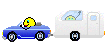Free UKCampsite.co.uk Window Sticker - Recommend to Friend - Add a Missing Campsite [Message Forums] [Caravan Sites & Camping] [Company Listings] [Features / Advice] [Virtual Brochure] [Shop!] [Reception] [Competitions] [Caravans & Motorhomes For Sale] [Event Diary] [Contact Us] [Tent Reviews] 
Advertisement |
||||||||||||||||||||||||||||||||||||||||||||||||||||||||||||||||||||||||||||||||||||||||||||||||||||||||||||||||||||||||||||||||||||||||||||||||||||||||||||||||||||||||||||||||||||||||||||||||||||||||||||||||||||||||||||||||||||||||||||||||||||||||||||||||||||||||||||||||||||||||||||||||||||||||||||||||||||||||||||||||||||||||||||||||||||||||||||||||||||||||||||||||||||||||||||
|